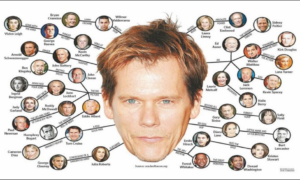This article describes the use of Oracle’s flat PL/SQL profiler (DBMS_PROFILER) on two example program structures. The examples are designed to illustrate its behaviour over as many different scenarios as possible, while keeping the examples as simple as possible. It’s based on an article published in March 2013 on the hierarchical profiler and updated shortly thereafter with the inclusion of Oracle’s older flat profiler and of custom code timing. In June 2020 installation and source code were put onto GitHub, and the article was restructured into an overview article with the detail on the three profiling methods as separate articles, of which this is the second. Here are links to the other three articles:
PL/SQL Profiling 1: Overview
PL/SQL Profiling 2: Hierarchical Profiler
PL/SQL Profiling 4: Custom Code Timing
All source code, including installation scripts, is available on GitHub:
GitHub: Oracle PL/SQL Profiling
Tweet with recording attached
Setup
The flat profiler setup and use is described in the Oracle document DBMS_PROFILER. The GitHub project linked to above includes scripts for setup of prerequisites such as grants and tables, and for installation of the custom code used for this demonstration. As described in the overview article, there are two example scripts profiled.
- Example 1: General. This covers a wide range of scenarios
- Example 2: Sleep. This covers the particular example of DBMS_Lock.Sleep
PL/SQL Flat Profiler: Data Model

Example 1: General
The example was descibed in PL/SQL Profiling 1: Overview. The driver script is shown below:
SET TIMING ON
PROMPT B1: Start profiling; A_Calls_B
VAR RUN_ID NUMBER
DECLARE
l_call_count PLS_INTEGER := 0;
l_result PLS_INTEGER;
BEGIN
l_result := DBMS_Profiler.Start_Profiler(
run_comment => 'Profile for small test program with recursion',
run_number => :RUN_ID);
Utils.W('Start: profile run id = ' || :RUN_ID);
Prof_Test.A_Calls_B(l_call_count);
END;
/
PROMPT SQL: Static DB function call
SELECT Prof_Test.DBFunc
FROM DUAL;
PROMPT B2: Static DB function; dynamic SQL; object constructor
DECLARE
l_cur SYS_REFCURSOR;
l_ret_val PLS_INTEGER;
l_tab_count Table_Count_Type;
BEGIN
SELECT Prof_Test.DBFunc
INTO l_ret_val
FROM DUAL;
OPEN l_cur FOR 'SELECT Count(*) FROM all_tab_columns';
FETCH l_cur INTO l_ret_val;
CLOSE l_cur;
l_tab_count := Table_Count_Type('EMP');
END;
/
PROMPT B3: R_Calls_R; stop profiling
DECLARE
l_call_count PLS_INTEGER := 0;
BEGIN
Prof_Test.R_Calls_R(l_call_count);
Utils.W('Stop: result = ' || DBMS_Profiler.Stop_Profiler);
END;
/
SET TIMING OFF
@dprof_queries :RUN_ID
The script is structured as an anonymous block, B1, then a stand-alone SQL query, followed by two more anonymous blocks, B2 and B3. Profiling is started by a call to DBMS_Profiler.Start_Profiler in the first block.
The last block stops the profiling. The custom queries are run at the end from the script dprof_queries.sql, passing in the run identifier that’s been saved in a bind variable.
Results for Example 1: General
The results in this section come from the script dprof_queries.sql that queries the tables populated by the profiler.
Example 1: General – Run Header
The record produced in the run table, PLSQL_PROFILER_RUNS, was:
Run Id Time Seconds Microsecs
------- -------- ------- ----------
1 07:52:12 0.766 766000
Example 1: General – Profiler Data Summaries
Profiler data overall summary (PLSQL_PROFILER_DATA):
Seconds Microsecs Calls
------- ---------- --------
0.731 730945 70
Profiler data summary by unit (PLSQL_PROFILER_DATA):
Unit Unit# Seconds Microsecs Calls
-------------------- ----- ------- ---------- --------
<anonymous> 1 0.000 47 3
<anonymous> 3 0.000 63 2
<anonymous> 4 0.000 103 2
<anonymous> 5 0.402 401821 6
<anonymous> 7 0.000 103 2
<anonymous> 8 0.000 87 3
PROF_TEST 2 0.309 308722 48
TABLE_COUNT_TYPE 6 0.020 20000 4
Example 1: General – Profiler Data by Unit
The records produced in the functions table, PLSQL_PROFILER_DATA, are listed below in order of unit name, then unit number and line number. The table is joined to PLSQL_PROFILER_UNITS to get the unit name and other details, which are then used to outer-join to the system view ALL_SOURCE to get the line of source code for stored units (i.e. not for anonymous blocks).
Seconds Microsecs Min S Max S Calls Unit Unit# Type Line# Line Text
------- ---------- ------- ------- -------- -------------------- ----- --------------- ----- ------------------------------------------------------------------
0.000 0 0.000 0.000 0 <anonymous> 1 ANONYMOUS BLOCK 1
0.000 0 0.000 0.000 0 <anonymous> 1 ANONYMOUS BLOCK 2
0.000 2 0.000 0.000 0 <anonymous> 1 ANONYMOUS BLOCK 6
0.000 26 0.000 0.000 1 <anonymous> 1 ANONYMOUS BLOCK 10
0.000 18 0.000 0.000 1 <anonymous> 1 ANONYMOUS BLOCK 11
0.000 1 0.000 0.000 1 <anonymous> 1 ANONYMOUS BLOCK 13
0.000 63 0.000 0.000 2 <anonymous> 3 ANONYMOUS BLOCK 1
0.000 103 0.000 0.000 2 <anonymous> 4 ANONYMOUS BLOCK 1
0.000 8 0.000 0.000 0 <anonymous> 5 ANONYMOUS BLOCK 1
0.000 139 0.000 0.000 1 <anonymous> 5 ANONYMOUS BLOCK 8
0.151 150687 0.151 0.151 1 <anonymous> 5 ANONYMOUS BLOCK 12
0.251 250899 0.251 0.251 1 <anonymous> 5 ANONYMOUS BLOCK 13
0.000 30 0.000 0.000 1 <anonymous> 5 ANONYMOUS BLOCK 14
0.000 55 0.000 0.000 1 <anonymous> 5 ANONYMOUS BLOCK 16
0.000 3 0.000 0.000 1 <anonymous> 5 ANONYMOUS BLOCK 18
0.000 103 0.000 0.000 2 <anonymous> 7 ANONYMOUS BLOCK 1
0.000 4 0.000 0.000 0 <anonymous> 8 ANONYMOUS BLOCK 1
0.000 0 0.000 0.000 1 <anonymous> 8 ANONYMOUS BLOCK 2
0.000 44 0.000 0.000 1 <anonymous> 8 ANONYMOUS BLOCK 5
0.000 39 0.000 0.000 1 <anonymous> 8 ANONYMOUS BLOCK 7
0.000 0 0.000 0.000 0 <anonymous> 8 ANONYMOUS BLOCK 9
0.000 1 0.000 0.000 0 PROF_TEST 2 PACKAGE BODY 1 PACKAGE BODY Prof_Test AS
0.000 0 0.000 0.000 1 PROF_TEST 2 PACKAGE BODY 44 g_num NUMBER := 0;
0.000 3 0.000 0.000 0 PROF_TEST 2 PACKAGE BODY 71 PROCEDURE A_Calls_B(
0.000 0 0.000 0.000 2 PROF_TEST 2 PACKAGE BODY 75 x_call_no := x_call_no + 1;
0.000 0 0.000 0.000 2 PROF_TEST 2 PACKAGE BODY 76 PRAGMA INLINE (Rest_a_While, 'YES');
0.017 16691 0.004 0.013 2 PROF_TEST 2 PACKAGE BODY 77 Rest_a_While(1000 * x_call_no);
0.000 0 0.000 0.000 2 PROF_TEST 2 PACKAGE BODY 79 PRAGMA INLINE (Rest_a_While, 'YES'); -- Both pragmas are required
0.034 33515 0.009 0.025 2 PROF_TEST 2 PACKAGE BODY 80 Rest_a_While(2000 * x_call_no);
0.000 1 0.000 0.000 2 PROF_TEST 2 PACKAGE BODY 82 IF x_call_no < 4 THEN
0.000 1 0.000 0.000 2 PROF_TEST 2 PACKAGE BODY 83 B_Calls_A(x_call_no);
0.000 2 0.000 0.000 2 PROF_TEST 2 PACKAGE BODY 86 END A_Calls_B;
0.000 3 0.000 0.000 0 PROF_TEST 2 PACKAGE BODY 94 PROCEDURE B_Calls_A(
0.000 0 0.000 0.000 2 PROF_TEST 2 PACKAGE BODY 98 x_call_no := x_call_no + 1;
0.000 0 0.000 0.000 2 PROF_TEST 2 PACKAGE BODY 99 PRAGMA INLINE (Rest_a_While, 'YES');
0.126 126418 0.044 0.083 2 PROF_TEST 2 PACKAGE BODY 100 Rest_a_While(5000 * x_call_no);
0.000 1 0.000 0.000 2 PROF_TEST 2 PACKAGE BODY 102 IF x_call_no < 4 THEN
0.000 0 0.000 0.000 1 PROF_TEST 2 PACKAGE BODY 103 A_Calls_B(x_call_no);
0.000 1 0.000 0.000 1 PROF_TEST 2 PACKAGE BODY 106 END B_Calls_A;
0.000 3 0.000 0.000 0 PROF_TEST 2 PACKAGE BODY 114 PROCEDURE R_Calls_R(
0.000 40 0.000 0.000 2 PROF_TEST 2 PACKAGE BODY 118 DBMS_Output.Put_Line('In R_Calls_R, x_call_no = ' || x_call_no);
0.000 0 0.000 0.000 2 PROF_TEST 2 PACKAGE BODY 119 x_call_no := x_call_no + 1;
0.000 0 0.000 0.000 2 PROF_TEST 2 PACKAGE BODY 120 PRAGMA INLINE (Rest_a_While, 'YES');
0.041 40688 0.015 0.026 2 PROF_TEST 2 PACKAGE BODY 121 Rest_a_While(3000 * x_call_no);
0.000 0 0.000 0.000 2 PROF_TEST 2 PACKAGE BODY 123 IF x_call_no < 2 THEN
0.000 0 0.000 0.000 1 PROF_TEST 2 PACKAGE BODY 124 R_Calls_R(x_call_no);
0.000 2 0.000 0.000 1 PROF_TEST 2 PACKAGE BODY 127 END R_Calls_R;
0.000 3 0.000 0.000 0 PROF_TEST 2 PACKAGE BODY 134 FUNCTION DBFunc
0.000 0 0.000 0.000 2 PROF_TEST 2 PACKAGE BODY 138 PRAGMA INLINE (Rest_a_While, 'YES');
0.091 91346 0.042 0.049 2 PROF_TEST 2 PACKAGE BODY 139 Rest_a_While(10000);
0.000 2 0.000 0.000 2 PROF_TEST 2 PACKAGE BODY 141 RETURN 99;
0.000 2 0.000 0.000 2 PROF_TEST 2 PACKAGE BODY 143 END DBFunc;
0.000 0 0.000 0.000 1 PROF_TEST 2 PACKAGE BODY 145 END Prof_Test;
0.000 3 0.000 0.000 0 TABLE_COUNT_TYPE 6 TYPE BODY 50 CONSTRUCTOR FUNCTION Table_Count_Type(
0.000 1 0.000 0.000 1 TABLE_COUNT_TYPE 6 TYPE BODY 54 SELF.search_str := p_search_str;
0.020 19991 0.020 0.020 1 TABLE_COUNT_TYPE 6 TYPE BODY 55 SELECT Count(*)
0.000 3 0.000 0.000 1 TABLE_COUNT_TYPE 6 TYPE BODY 60 RETURN;
0.000 2 0.000 0.000 1 TABLE_COUNT_TYPE 6 TYPE BODY 62 END;
58 rows selected.
Notes on Output
The manual has notes on interpreting output, DBMS_PROFILER Operational Notes, and we can add some notes here on the output above.
Unit Names and Numbers
Unit numbers appear to be consecutive integers generated at run time in the order in which the units are encountered. Unit names for saved source code units such as packages and types are the names of the stored units. Anonymous blocks of PL/SQL are not stored as saved units and so do not have their own names, and are assigned the name <anonymous>, but separate top-level blocks have distinct unit numbers.
Named Units and Source Lines
Named units such as package and type bodies have source code lines accessible in the system view ALL_SOURCE, and these are displayed in the output above. See the query section below for the join code.
Anonymous Blocks
We can't include the source text for anonymous blocks as it is not stored in the database. However, we can generally work out which unit numbers correspond to which blocks manually, and then use the line numbers to identify the corresponding source lines, with the line numbers being counted from the first line in the block as line 1. For example, line 11 in the output above for unit 1 used about 1ms and can be seen to correspond to the 11'th line in the block labelled B1 in the driver script:
Prof_Test.A_Calls_B(l_call_count);
PRAGMA INLINE
Calls to the Rest_a_While procedure in package Prof_Test are preceded by the inline pragma that causes the procedure code to be inlined by the PL/SQL engine. In this case we do not see any references to lines numbers 49-59 in Prof_Test where the procedure is located, only to the calling statements on lines 75, 78, 98, 119 and 137.
Example 2: Sleep
The example was descibed in PL/SQL Profiling 1: Overview. The driver script is shown below:
SET TIMING ON
VAR RUN_ID NUMBER
PROMPT B1: Start profiling; DBMS_Lock.Sleep, 3 + 6; stop profiling
DECLARE
l_result PLS_INTEGER;
BEGIN
l_result := DBMS_Profiler.Start_Profiler(
run_comment => 'Profile for DBMS_Lock.Sleep example',
run_number => :RUN_ID);
Utils.W('Start: profile run id = ' || :RUN_ID);
DBMS_Lock.Sleep(3);
INSERT INTO trigger_tab VALUES (2, 0.5);
DBMS_Lock.Sleep(6);
Utils.W('Stop: result = ' || DBMS_Profiler.Stop_Profiler);
END;
/
SET TIMING OFF
@dprof_queries :RUN_ID
The script runs the start profiling procedure, then makes calls to a system procedure, DBMS_Lock.Sleep, which sleeps without using CPU time, then inserts to a table with a Before Insert trigger that calls a custom sleep procedure, Utils.Sleep, and finally calls a custom utility that stops the profiling and analyses the trace file created. Utils.Sleep itself calls DBMS_Lock.Sleep to do non-CPU sleeping and also runs a mathematical operation in a loop to use CPU time. The custom queries are run at the end from the script hprof_queries.sql, passing in the run identifier that's been saved in a bind variable.
Results for Example 2: Sleep
The results in this section come from the script dprof_queries.sql that queries the tables populated by the profiler.
This second example was added after I came across an AskTom post concerning a discrepancy between reported times at the aggregate level and detail levels for the flat profiler. I posted a suggestion that using the hierarchical profiler might resolve the problem Try the hierarchical profiler..., and then added this second example to my original article in 2013 (since extended).
Example 2: Sleep - Run Header
The record produced in the run table, PLSQL_PROFILER_RUNS, was:
Run Id Time Seconds Microsecs
------- -------- ------- ----------
2 07:52:22 11.000 11000000
Example 2: Sleep - Profiler Data Summaries
Profiler data overall summary (PLSQL_PROFILER_DATA):
Seconds Microsecs Calls
------- ---------- --------
0.000 265 7
Profiler data summary by unit (PLSQL_PROFILER_DATA):
Unit Unit# Seconds Microsecs Calls
-------------------- ----- ------- ---------- --------
<anonymous> 1 0.000 242 5
SLEEP_BI 2 0.000 23 2
Example 2: Sleep - Profiler Data by Unit and Line
The records produced in the functions table, PLSQL_PROFILER_DATA, are listed below in order of unit name, then unit number and line number.
Seconds Microsecs Min S Max S Calls Unit Unit# Type Line# Line Text
------- ---------- ------- ------- -------- -------------------- ----- --------------- ----- ------------------------------------------------------------------
0.000 0 0.000 0.000 0 <anonymous> 1 ANONYMOUS BLOCK 1
0.000 2 0.000 0.000 0 <anonymous> 1 ANONYMOUS BLOCK 5
0.000 23 0.000 0.000 1 <anonymous> 1 ANONYMOUS BLOCK 9
0.000 10 0.000 0.000 1 <anonymous> 1 ANONYMOUS BLOCK 11
0.000 199 0.000 0.000 1 <anonymous> 1 ANONYMOUS BLOCK 13
0.000 3 0.000 0.000 1 <anonymous> 1 ANONYMOUS BLOCK 15
0.000 5 0.000 0.000 1 <anonymous> 1 ANONYMOUS BLOCK 17
0.000 0 0.000 0.000 0 <anonymous> 1 ANONYMOUS BLOCK 19
0.000 2 0.000 0.000 0 SLEEP_BI 2 TRIGGER 1 TRIGGER sleep_bi
0.000 20 0.000 0.000 1 SLEEP_BI 2 TRIGGER 2 BEFORE INSERT
0.000 1 0.000 0.000 1 SLEEP_BI 2 TRIGGER 4 FOR EACH ROW
11 rows selected.
Notes on Output
Calls to Units with EXECUTE ONLY Access
The manual states "you cannot use the package to profile units for which EXECUTE ONLY access has been granted". In this example there are calls to two units where this applies: the system package DBMS_Lock, and the custom utility package Utils, which is in a different schema (lib) from the one (app) in which the script is run.
In the output above we can see the lines from which the calls are made but nothing within the units called.
Aggregate/Detail Timing Discrepancy
As was noted in the AskTom thread referenced above, where the flat profiler does not provide data for program units, such as DBMS_Lock.Sleep, the timings at the detail level do not add up to the overall time recorded in the runs table. As there were three calls using elapsed time of 11 seconds in total the total recorded in the runs table is 11 seconds, while this 11 seconds is missing from the detail records, which add up to only 265 microseconds in total.
Queries
The queries are in the script dprof_queries.sql. All queries are for a given RUNID, passed in as a sqlplus parameter.
Run Header Query
SELECT runid,
To_Char(run_date, 'hh24:mi:ss') run_date,
Round(run_total_time/1000000000, 3) seconds,
Round(run_total_time/1000, 0) micro_s
FROM plsql_profiler_runs
WHERE runid = &RUN_ID
- RUN_TOTAL_TIME in nanoseconds is converted to seconds and microseconds
Profiler Data Overall Summary Query
SELECT Round(Sum(dat.total_time/1000000000), 3) seconds,
Round(Sum(dat.total_time/1000), 0) micro_s,
Sum(dat.total_occur) calls
FROM plsql_profiler_data dat
WHERE dat.runid = &RUN_ID
- This query sums the times and calls in PLSQL_PROFILER_DATA for the given RUNID
Profiler Data Summary by Unit Query
SELECT unt.unit_name,
dat.unit_number,
Round(Sum(dat.total_time/1000000000), 3) seconds,
Round(Sum(dat.total_time/1000), 0) micro_s,
Sum(dat.total_occur) calls
FROM plsql_profiler_data dat
JOIN plsql_profiler_units unt
ON unt.runid = dat.runid
AND unt.unit_number = dat.unit_number
WHERE dat.runid = &RUN_ID
GROUP BY unt.unit_name,
dat.unit_number
ORDER BY 1, 2, 3
- This query sums the times and calls in PLSQL_PROFILER_DATA by unit name and number, for the given RUNID
Lines Query
SELECT Round(dat.total_time/1000000000, 3) seconds,
Round(dat.total_time/1000, 0) micro_s,
Round(dat.min_time/1000000000, 3) min_secs,
Round(dat.max_time/1000000000, 3) max_secs,
dat.total_occur calls,
unt.unit_name,
dat.unit_number,
unt.unit_type,
dat.line#,
Trim(src.text) text
FROM plsql_profiler_data dat
JOIN plsql_profiler_units unt
ON unt.runid = dat.runid
AND unt.unit_number = dat.unit_number
LEFT JOIN all_source src
ON src.type != 'ANONYMOUS BLOCK'
AND src.name = unt.unit_name
AND src.line = dat.line#
AND src.owner = unt.unit_owner
AND src.type = unt.unit_type
WHERE dat.runid = &RUN_ID
ORDER BY unt.unit_name, unt.unit_number, dat.line#
- This query lists the times and calls in PLSQL_PROFILER_DATA, for the given RUNID
- PLSQL_PROFILER_UNITS is joined on UNIT_NUMBER
- The view ALL_SOURCE is outer-joined on UNIT_NAME, UNIT_OWNER, UNIT_TYPE, LINE# to give the source line for stored source
- Anonymous blocks do not have any saved source lines
Flat Profiler Feature Summary
We can summarise the features of the Flat Profiler in the following points:
- Results are organised as lists of measures by line
- Results are reported at the line level
- Measures reported are elapsed times and numbers of calls, but not CPU times
- External program units may not be included in the profiling (they are included only if the user can debug the unit)
- Profiling is performed, after initial setup, by means of before and after API calls, followed by querying of results in tables