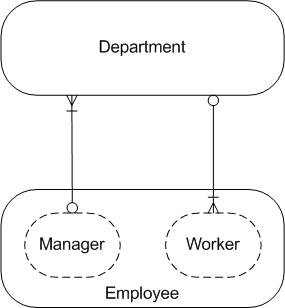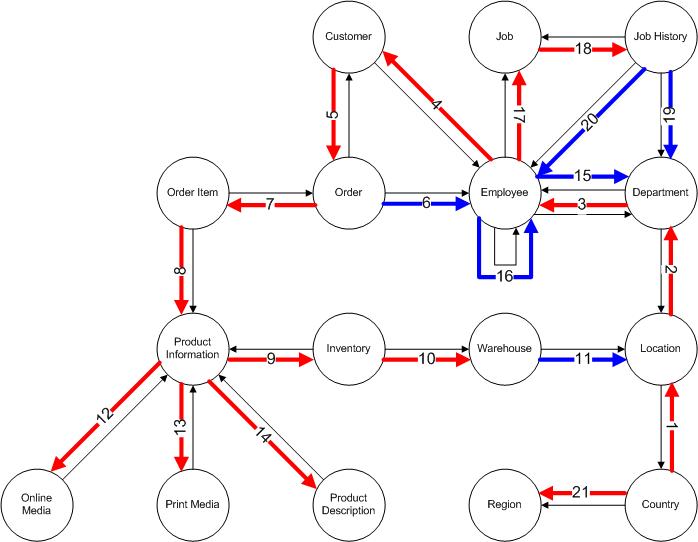[This article was migrated to the author’s GitHub Pages site here in August 2025]
This article describes the use of Oracle’s hierarchical PL/SQL profiler (DBMS_HProf) on two example program structures. The examples are designed to illustrate its behaviour over as many different scenarios as possible, while keeping the examples as simple as possible. It’s based on an article published in March 2013 on the hierarchical profiler and updated shortly thereafter with the inclusion of Oracle’s older flat profiler and of custom code timing. In June 2020 installation and source code were put onto GitHub, and the article was restructured into an overview article with the detail on the three profiling methods as separate articles, of which this is the first. Here are links to the other three articles:
PL/SQL Profiling 1: Overview
PL/SQL Profiling 3: Flat Profiler
PL/SQL Profiling 4: Custom Code Timing
All source code, including installation scripts, is available on GitHub:
GitHub: Oracle PL/SQL Profiling
Tweet with recording attached
Setup
The hierarchical profiler setup and use is described in the Oracle document Using the PL/SQL Hierarchical Profiler. The GitHub project linked to above includes scripts for setup of prerequisites such as grants and tables, and for installation of the custom code used for this demonstration. As described in the overview article, there are two example scripts profiled.
- Example 1: General. This covers a wide range of scenarios
- Example 2: Sleep. This covers the particular example of DBMS_Lock.Sleep
PL/SQL Hierarchical Profiler: Data Model
Example 1: General
The example was descibed in PL/SQL Profiling 1: Overview. The driver script is shown below:
SET TIMING ON
PROMPT B1: Start profiling; A_Calls_B
DECLARE
l_call_count PLS_INTEGER := 0;
BEGIN
HProf_Utils.Start_Profiling;
Prof_Test.A_Calls_B(l_call_count);
END;
/
PROMPT SQL: Static DB function call
SELECT Prof_Test.DBFunc
FROM DUAL;
PROMPT B2: Static DB function; dynamic SQL; object constructor
DECLARE
l_cur SYS_REFCURSOR;
l_ret_val PLS_INTEGER;
l_tab_count Table_Count_Type;
BEGIN
SELECT Prof_Test.DBFunc
INTO l_ret_val
FROM DUAL;
OPEN l_cur FOR 'SELECT Count(*) FROM all_tab_columns';
FETCH l_cur INTO l_ret_val;
CLOSE l_cur;
l_tab_count := Table_Count_Type('EMP');
END;
/
PROMPT B3: R_Calls_R; stop profiling
VAR RUN_ID NUMBER
DECLARE
l_call_count PLS_INTEGER := 0;
BEGIN
Prof_Test.R_Calls_R(l_call_count);
:RUN_ID := HProf_Utils.Stop_Profiling(
p_run_comment => 'Profile for small test program with recursion',
p_filename => 'hp_example_general.html');
Utils.W('Run id is ' || :RUN_ID);
END;
/
SET TIMING OFF
@hprof_queries :RUN_ID
The script is structured as an anonymous block, B1, then a stand-alone SQL query, followed by two more anonymous blocks, B2 and B3. Profiling is started by a call to DBMS_Profiler.Start_Profiler in the first block.
The last block includes a call to a custom utility, HProf_Utils.Stop_Profiling, that stops the profiling and analyses the trace file created in two ways:
- Writing a (standard) HTML report on the results using a DBMS_HProf call
- Writing the results to standard tables created during installation using a DBMS_HProf call
The custom queries are run at the end from the script hprof_queries.sql, passing in the run identifier that’s been saved in a bind variable.
Results for Example 1: General
The results in this section come from the script hprof_queries.sql that queries the tables populated by the analyse step.
The record produced in the run table, DBMSHP_RUNS, was:
Run Id Run Time Microsecs Seconds Comment
------- ---------------------------- ---------- ------- ------------------------------------------------------------
12 02-JUN-20 06.30.37.128000 AM 823833 0.820 Profile for small test program with recursion
The records produced in the functions table, DBMSHP_FUNCTION_INFO, were:
Owner Module Sy Function Line# Subtree MicroS Function MicroS Calls
----- ---------------- --- ------------------------- ----- -------------- --------------- -----
APP HPROF_UTILS 4 STOP_PROFILING 61 26 26 1
APP PROF_TEST 5 A_CALLS_B 71 128199 9631 1
APP PROF_TEST 6 A_CALLS_B@1 71 87951 27332 1
APP PROF_TEST 7 B_CALLS_A 63 118568 30617 1
APP PROF_TEST 8 B_CALLS_A@1 63 60619 60619 1
APP PROF_TEST 9 DBFUNC 134 62114 62114 2
APP PROF_TEST 10 R_CALLS_R 114 27684 9234 1
APP PROF_TEST 11 R_CALLS_R@1 114 18428 18426 1
APP PROF_TEST 12 __pkg_init 0 3 3 1
APP TABLE_COUNT_TYPE 13 TABLE_COUNT_TYPE 50 521332 31 1
APP TABLE_COUNT_TYPE 22 __static_sql_exec_line55 55 521301 521301 1
SYS DBMS_HPROF 14 STOP_PROFILING 747 0 0 1
SYS DBMS_HPROF 23 __static_sql_exec_line700 700 67 67 1
SYS DBMS_OUTPUT 15 GET_LINES 180 79 79 3
SYS DBMS_OUTPUT 16 NEW_LINE 117 0 0 2
SYS DBMS_OUTPUT 17 PUT 77 23 23 2
SYS DBMS_OUTPUT 18 PUT_LINE 109 24 1 2
1 __anonymous_block 0 1818326 590 5
2 __plsql_vm 0 1848468 17 6
3 __plsql_vm@1 0 31993 4 1
19 __dyn_sql_exec_line12 12 133537 133537 1
20 __sql_fetch_line13 13 1100678 1100678 1
21 __static_sql_exec_line8 8 34400 2407 1
23 rows selected.
The “Subtree MicroS” and “Function MicroS” values are the total times in microseconds for the subtree including function, and function-only processing, respectively.
In the “Function” column, as well as procedure and function names in upper case, there are a number of names with a prefix “__”. The meanings of these are outlined in a table in the Oracle document mentioned above and reproduced below:

Notice that some of the function names have a suffix “@1”. These correspond to recursive calls, as will be clear from the network diagram later.
The records produced in the functions parent-child table, DBMSHP_PARENT_CHILD_INFO, (with joins to DBMSHP_FUNCTION_INFO to get parent and child function details) were:
Parent: Module Sy Function Child: Module Sy Function Subtree MicroS Function MicroS Calls
------- ---------------- --- ------------------------------ ------- ---------------- --- ------------------------------ -------------- --------------- -----
APP HPROF_UTILS 4 STOP_PROFILING SYS DBMS_HPROF 14 STOP_PROFILING 0 0 1
APP PROF_TEST 5 A_CALLS_B APP PROF_TEST 7 B_CALLS_A 118568 30617 1
APP PROF_TEST 7 B_CALLS_A APP PROF_TEST 6 A_CALLS_B@1 87951 27332 1
APP PROF_TEST 11 R_CALLS_R@1 SYS DBMS_OUTPUT 18 PUT_LINE 2 0 1
APP PROF_TEST 6 A_CALLS_B@1 APP PROF_TEST 8 B_CALLS_A@1 60619 60619 1
APP PROF_TEST 10 R_CALLS_R APP PROF_TEST 11 R_CALLS_R@1 18428 18426 1
APP PROF_TEST 10 R_CALLS_R SYS DBMS_OUTPUT 18 PUT_LINE 22 1 1
APP TABLE_COUNT_TYPE 13 TABLE_COUNT_TYPE APP TABLE_COUNT_TYPE 22 __static_sql_exec_line55 521301 521301 1
SYS DBMS_OUTPUT 18 PUT_LINE SYS DBMS_OUTPUT 17 PUT 23 23 2
SYS DBMS_OUTPUT 18 PUT_LINE SYS DBMS_OUTPUT 16 NEW_LINE 0 0 2
1 __anonymous_block 21 __static_sql_exec_line8 34400 2407 1
1 __anonymous_block 20 __sql_fetch_line13 1100678 1100678 1
1 __anonymous_block 19 __dyn_sql_exec_line12 133537 133537 1
1 __anonymous_block SYS DBMS_OUTPUT 15 GET_LINES 79 79 3
1 __anonymous_block APP TABLE_COUNT_TYPE 13 TABLE_COUNT_TYPE 521332 31 1
1 __anonymous_block APP PROF_TEST 10 R_CALLS_R 27684 9234 1
3 __plsql_vm@1 APP PROF_TEST 9 DBFUNC 31989 31989 1
2 __plsql_vm APP PROF_TEST 9 DBFUNC 30125 30125 1
1 __anonymous_block APP HPROF_UTILS 4 STOP_PROFILING 26 26 1
2 __plsql_vm 1 __anonymous_block 1818326 590 5
21 __static_sql_exec_line8 3 __plsql_vm@1 31993 4 1
21 rows selected.
The “Subtree MicroS” and “Function MicroS” values are the total times in microseconds for the subtree including function, and function-only processing, respectively, for the child function while called from all instances of the parent.
Network Diagrams for Example 1: General
The DBMSHP_PARENT_CHILD_INFO holds parent-child links between functions, while the function detail information is held in DBMSHP_FUNCTION_INFO. The following three columns occur in both tables (descriptions from the Oracle doc):
- SUBTREE_ELAPSED_TIME – Elapsed time, in microseconds, for subprogram, including time spent in descendant subprograms
- FUNCTION_ELAPSED_TIME – Elapsed time, in microseconds, for subprogram, excluding time spent in descendant subprograms
- CALLS – Number of calls to subprogram
In the DBMSHP_FUNCTION_INFO they are aggregates for the subprogram overall, whereas in the DBMSHP_PARENT_CHILD_INFO they are aggregates for the subprogram when called from its parent.
The data in the tables represent a directed network (or ‘digraph’) of nodes and links. A root node is defined as a node that has no parent node, and we may have isolated root nodes that do not appear in the links table. It can sometimes be useful when querying network data to add a dummy node as a parent of all the root nodes, creating a single root for the network and ensuring all the non-dummy nodes appear as child nodes in the adjusted links set. Here is a diagram of the adjusted network for this example, with just the links and the function numbers included:

Notice that there are four (real) root nodes, two of which are isolated. Notice also that there are two loops in the network, whereby nodes (functions) 9 and 18 can be reached by two different paths each. However, there are no cycles since no node is both ancestor and descendant of another.
We can display more of the information the HProf utility produces in extended versions of the network diagram, where we’ll separate the network into its four subnetworks, shown in two diagrams.

This diagram, of the first subnetwork, has the function names and shows the total elapsed times used by the functions within the nodes, and the elapsed times used by the functions when called by their parents within the links.
Loops and Hierarchies
The diagram shows two loops, where there are two routes between the loop start and end points, indicated by different colours. The second loop has two child nodes coming from the end point, and hierarchical queries (both CONNECT BY and recursive subquery factors in Oracle) cause the links to them to be duplicated. We’ll see how to filter out the duplicates in the queries section below.

This diagram is for the other three subnetworks.
Network Query Output for Example 1: General
Function tree Sy Owner Module Inst. Subtree MicroS Function MicroS Calls Row
------------------------------ --- ----- ---------------- ------ -------------- --------------- ----- ---
__plsql_vm 2 1848468 17 6 1
__anonymous_block 1 1818326 590 5 2
__sql_fetch_line13 20 1100678 1100678 1 3
TABLE_COUNT_TYPE 13 APP TABLE_COUNT_TYPE 521332 31 1 4
__static_sql_exec_line55 22 APP TABLE_COUNT_TYPE 521301 521301 1 5
__dyn_sql_exec_line12 19 133537 133537 1 6
__static_sql_exec_line8 21 34400 2407 1 7
__plsql_vm@1 3 31993 4 1 8
DBFUNC 9 APP PROF_TEST 1 of 2 31989 31989 1 9
R_CALLS_R 10 APP PROF_TEST 27684 9234 1 10
R_CALLS_R@1 11 APP PROF_TEST 18428 18426 1 11
PUT_LINE 18 SYS DBMS_OUTPUT 1 of 2 2 0 1 12
PUT 17 SYS DBMS_OUTPUT 1 of 2 23 23 2 13
NEW_LINE 16 SYS DBMS_OUTPUT 1 of 2 0 0 2 14
PUT_LINE 18 SYS DBMS_OUTPUT 2 of 2 22 1 1 15
GET_LINES 15 SYS DBMS_OUTPUT 79 79 3 18
STOP_PROFILING 4 APP HPROF_UTILS 26 26 1 19
STOP_PROFILING 14 SYS DBMS_HPROF 0 0 1 20
DBFUNC 9 APP PROF_TEST 2 of 2 30125 30125 1 21
A_CALLS_B 5 APP PROF_TEST 128199 9631 1 22
B_CALLS_A 7 APP PROF_TEST 118568 30617 1 23
A_CALLS_B@1 6 APP PROF_TEST 87951 27332 1 24
B_CALLS_A@1 8 APP PROF_TEST 60619 60619 1 25
__static_sql_exec_line700 23 SYS DBMS_HPROF 67 67 1 26
__pkg_init 12 APP PROF_TEST 3 3 1 27
25 rows selected.
The report query script hprof_queries.sql queries the network in two ways, using Oracle’s proprietary Connect By syntax, and also using the ANSI standard recursive subquery factoring. The output above comes from the recursive subquery factoring query. The query code is discussed in a later section.
Notes on Output
Recursive Calls – “@1” Suffix
The hierarchical profiler appends a suffix “@1” on to functions called recursively, as in A_CALLS_B@1 and B_CALLS_A@1 which is an example of mutual recursion between A_CALLS_B and B_CALLS_A.
Anonymous Block (__anonymous_block)
This function corresponds to invocations of anonymous blocks, obviously enough. However, there is an apparent anomaly in the number of calls listed, 5, because the driving program has only three such blocks, and there are none in the called PL/SQL code. I would surmise that the apparent discrepancy arises from the enabling of SERVEROUTPUT, which appears to result in a secondary block being associated with each explicit SQL*Plus block, that issues a call to GET_LINES to process buffered output.
PL/SQL Engine (__plsql_vm)
This function corresponds to external invocations of PL/SQL such as from a SQL*Plus session. There are 6 calls, 5 of them presumably being linked with the external anonymous blocks, and the 6’th with DBFUNC, where a PL/SQL function is called from a SQL statement from SQL*Plus.
Notice that the SQL statement calling a database function from within PL/SQL generates the recursive call to the engine, __plsql_vm@1
Package Initialization (__pkg_init)
The Prof_Test package has a package variable g_num that is initialized to 0 on first invocation, which gives rise to the __pkg_init function in the output.
Second Root (A_CALLS_B)
The above function does not have the __plsql_vm/__anonymous_block ancestry that might be expected because profiling only started within the enclosing block.
Inlined Procedure (Rest_a_While)
I wrote a small procedure, Rest_a_While, to generate some elapsed time in the recursive procedures, but preceded it with the INLINE pragma, an optimization feature new in 11g. This had the desired effect of removing the calls from the profiling output and including the times in the calling procedures. Rest_a_While does not make the obvious call to DBMS_Lock.Sleep because that procedure cannot be inlined. subprogram inlining in 11g provides some analysis of the inlining feature.
Link Duplication
As mentioned earlier, hierarchical queries cause links to be duplicated below any loops, as the queries follow all paths. However, in the output above we have a single record for each of the links, including the additional root node dummy links. This is achieved by filtering out the duplicates in an additional subquery. The “Inst.” column lists the instance number of a function having more than one instance, and the children of any such function are only listed once with the gaps in the “Row” column indicating where duplicates have been suppressed (rows 13 and 14 are omitted here).
Example 2: Sleep
The example was descibed in PL/SQL Profiling 1: Overview. The driver script is shown below:
SET TIMING ON
VAR RUN_ID NUMBER
BEGIN
HProf_Utils.Start_Profiling;
DBMS_Lock.Sleep(3);
DBMS_Lock.Sleep(6);
:RUN_ID := HProf_Utils.Stop_Profiling(
p_run_comment => 'Profile for DBMS_Lock.Sleep',
p_filename => 'hp_example_sleep.html');
Utils.W('Run id is ' || :RUN_ID);
END;
/
SET TIMING OFF
@hprof_queries :RUN_ID
The script runs the start profiling procedure, then makes calls to a system procedure, DBMS_Lock.Sleep, which sleeps without using CPU time, then inserts to a table with a Before Insert trigger that calls a custom sleep procedure, Utils.Sleep, and finally calls a custom utility that stops the profiling and analyses the trace file created. Utils.Sleep itself calls DBMS_Lock.Sleep to do non-CPU sleeping and also runs a mathematical operation in a loop to use CPU time. The trace file is analysed in two ways:
- Writing a (standard) HTML report on the results using a DBMS_HProf call
- Writing the results to standard tables created during installation using a DBMS_HProf call
The custom queries are run at the end from the script hprof_queries.sql, passing in the run identifier that’s been saved in a bind variable.
Results for Example 2: Sleep
The results in this section come from the script hprof_queries.sql that queries the tables populated by the analyse step.
The record produced in the run table, DBMSHP_RUNS, was:
Run Id Run Time Microsecs Seconds Comment
------- ---------------------------- ---------- ------- ------------------------------------------------------------
22 18-JUN-20 12.49.56.816000 PM 10997855 11.000 Profile for DBMS_Lock.Sleep
The records produced in the functions table, DBMSHP_FUNCTION_INFO, were:
Owner Module Sy Function Line# Subtree MicroS Function MicroS Calls
----- ---------------- --- ------------------------- ----- -------------- --------------- -----
APP HPROF_UTILS 2 STOP_PROFILING 61 87 87 1
APP SLEEP_BI 3 SLEEP_BI 0 1999602 327 1
LIB UTILS 4 SLEEP 351 1999268 999837 1
LIB UTILS 5 __pkg_init 0 2 2 1
LIB UTILS 6 __pkg_init 0 5 5 1
SYS DBMS_HPROF 7 STOP_PROFILING 747 0 0 1
SYS DBMS_HPROF 11 __static_sql_exec_line700 700 77 77 1
SYS DBMS_LOCK 8 SLEEP 207 9997626 9997626 3
SYS DBMS_LOCK 9 __pkg_init 0 3 3 1
1 __plsql_vm 0 1999606 4 1
10 __static_sql_exec_line6 6 2005266 5660 1
11 rows selected.
The “Subtree MicroS” and “Function MicroS” values are the total times in microseconds for the subtree including function, and function-only processing, respectively.
The records produced in the functions parent-child table, DBMSHP_PARENT_CHILD_INFO, (with joins to DBMSHP_FUNCTION_INFO to get parent and child function details) were:
Parent: Module Sy Function Child: Module Sy Function Subtree MicroS Function MicroS Calls
------- ---------------- --- ------------------------------ ------- ---------------- --- ------------------------------ -------------- --------------- -----
APP HPROF_UTILS 2 STOP_PROFILING SYS DBMS_HPROF 7 STOP_PROFILING 0 0 1
APP SLEEP_BI 3 SLEEP_BI LIB UTILS 5 __pkg_init 2 2 1
APP SLEEP_BI 3 SLEEP_BI LIB UTILS 6 __pkg_init 5 5 1
APP SLEEP_BI 3 SLEEP_BI LIB UTILS 4 SLEEP 1999268 999837 1
LIB UTILS 4 SLEEP SYS DBMS_LOCK 8 SLEEP 999431 999431 1
10 __static_sql_exec_line6 1 __plsql_vm 1999606 4 1
1 __plsql_vm APP SLEEP_BI 3 SLEEP_BI 1999602 327 1
7 rows selected.
The “Subtree MicroS” and “Function MicroS” values are the total times in microseconds for the subtree including function, and function-only processing, respectively, for the child function while called from all instances of the parent.
Network Diagrams for Example 2: Sleep


The network diagram shows 5 nodes appearing as (real) roots, of which one (8) is also linked as a child.

The extended network diagram with function names and times included shows 9 seconds of time used by the SLEEP function in two root-level calls
and 1 second in a third call as the child of the custom Utils Sleep function.
Network Query Output for Example 2: Sleep
Function tree Sy Owner Module Inst. Subtree MicroS Function MicroS Calls Row
------------------------------ --- ----- ---------------- ------ -------------- --------------- ----- ---
SLEEP 8 SYS DBMS_LOCK 1 of 2 8998195 8998195 2 1
__static_sql_exec_line6 10 2005266 5660 1 2
__plsql_vm 1 1999606 4 1 3
SLEEP_BI 3 APP SLEEP_BI 1999602 327 1 4
SLEEP 4 LIB UTILS 1999268 999837 1 5
SLEEP 8 SYS DBMS_LOCK 2 of 2 999431 999431 1 6
__pkg_init 6 LIB UTILS 5 5 1 7
__pkg_init 5 LIB UTILS 2 2 1 8
STOP_PROFILING 2 APP HPROF_UTILS 87 87 1 9
STOP_PROFILING 7 SYS DBMS_HPROF 0 0 1 10
__static_sql_exec_line700 11 SYS DBMS_HPROF 77 77 1 11
__pkg_init 9 SYS DBMS_LOCK 3 3 1 12
12 rows selected.
Oracle HProf HTML Reports
A standard HTML report can be produced after the profiling is stopped, by a call to one of the Analyze methods. The custom procedure below calls this method to write the report to a CLOB field, then calls DBMS_XSLProcessor.CLOB2File to write the contents to file.
The second Analyze call populates the tables read by the custom queries.
FUNCTION Stop_Profiling(
p_run_comment VARCHAR2, -- run comment
p_filename VARCHAR2) RETURN PLS_INTEGER IS -- file name for html report
l_report_clob CLOB;
BEGIN
DBMS_HProf.Stop_Profiling;
DBMS_HProf.Analyze(trace_id => g_trace_id, report_clob => l_report_clob);
DBMS_XSLProcessor.CLOB2File(cl => l_report_clob, flocation => 'INPUT_DIR', fname => p_filename);
RETURN DBMS_HProf.Analyze(trace_id => g_trace_id, run_comment => p_run_comment);
END Stop_Profiling;
The driver scripts specify the file name hp_example_general.html and hp_example_sleep.html, and these are written to the folder in the Oracle directory INPUT_DIR. The files for the examples are included in the associated GitHub project. The report starts with a list of the included subreports, as in the screenshot below:

Here is a screenshot for the first of the subreports for the general example:
Network Queries
The queries are in the script hprof_queries.sql, and we discuss the network queries in this section. The script also contains simple queries against the base tables. All queries are for a given RUNID, passed in as a sqlplus parameter.
Connect By Query
WITH links (node_fr, node_to, owner, module, function, sub_t, fun_t, calls) AS (
SELECT 0, fni.symbolid, fni.owner, fni.module, fni.function, fni.subtree_elapsed_time, fni.function_elapsed_time, fni.calls
FROM dbmshp_function_info fni
WHERE fni.runid = &RUN_ID
AND NOT EXISTS (SELECT 1 FROM dbmshp_parent_child_info pci WHERE pci.childsymid = fni.symbolid AND pci.runid = fni.runid)
UNION ALL
SELECT pci.parentsymid,
pci.childsymid,
fi.owner,
fi.module ,
fi.function,
pci.subtree_elapsed_time,
pci.function_elapsed_time,
pci.calls
FROM dbmshp_parent_child_info pci
JOIN dbmshp_function_info fi
ON pci.runid = fi.runid
AND pci.childsymid = fi.symbolid
WHERE pci.runid = &RUN_ID
)
SELECT RPAD(' ', (LEVEL-1)*2, ' ') || function ftree,
node_to sy,
owner,
module,
sub_t,
fun_t,
calls
FROM links
CONNECT BY PRIOR node_to = node_fr
START WITH node_fr = 0
ORDER SIBLINGS BY sub_t DESC, fun_t DESC, calls DESC, node_to
Notes on Connect By Query
Links Subquery
In the basic network diagrams we added a dummy root node so that all real nodes appear as child nodes, and this is implemented in the links subquery here as a union between new links to the real root nodes and the original links. This allows the main query connecting the revised links set to cover all nodes.
Sibling Ordering
The ORDER SIBLINGS BY clause allows us to order sibling nodes by subtree elapsed time descending, with additional tie-break columns.
Link Duplication
The network for the first example has two loops, and the second loop has two child nodes coming from the end point. Hierarchical queries (both CONNECT BY and recursive subquery factors in Oracle) cause the links below the loop to be duplicated as all paths are followed. This is seen in the output below for the first example, with 28 rows compared with 26 rows for the output displayed earlier, using a query with filtering implemented. The query can be extended to filter out the duplicates using analytic functions, as is implemented for the recursive subquery factoring query.
Function tree Sy Owner Module Subtree MicroS Function MicroS Calls
------------------------------ --- ----- ---------------- -------------- --------------- -----
__plsql_vm 2 1848468 17 6
__anonymous_block 1 1818326 590 5
__sql_fetch_line13 20 1100678 1100678 1
TABLE_COUNT_TYPE 13 APP TABLE_COUNT_TYPE 521332 31 1
__static_sql_exec_line55 22 APP TABLE_COUNT_TYPE 521301 521301 1
__dyn_sql_exec_line12 19 133537 133537 1
__static_sql_exec_line8 21 34400 2407 1
__plsql_vm@1 3 31993 4 1
DBFUNC 9 APP PROF_TEST 31989 31989 1
R_CALLS_R 10 APP PROF_TEST 27684 9234 1
R_CALLS_R@1 11 APP PROF_TEST 18428 18426 1
PUT_LINE 18 SYS DBMS_OUTPUT 2 0 1
PUT 17 SYS DBMS_OUTPUT 23 23 2
NEW_LINE 16 SYS DBMS_OUTPUT 0 0 2
PUT_LINE 18 SYS DBMS_OUTPUT 22 1 1
PUT 17 SYS DBMS_OUTPUT 23 23 2
NEW_LINE 16 SYS DBMS_OUTPUT 0 0 2
GET_LINES 15 SYS DBMS_OUTPUT 79 79 3
STOP_PROFILING 4 APP HPROF_UTILS 26 26 1
STOP_PROFILING 14 SYS DBMS_HPROF 0 0 1
DBFUNC 9 APP PROF_TEST 30125 30125 1
A_CALLS_B 5 APP PROF_TEST 128199 9631 1
B_CALLS_A 7 APP PROF_TEST 118568 30617 1
A_CALLS_B@1 6 APP PROF_TEST 87951 27332 1
B_CALLS_A@1 8 APP PROF_TEST 60619 60619 1
__static_sql_exec_line700 23 SYS DBMS_HPROF 67 67 1
__pkg_init 12 APP PROF_TEST 3 3 1
27 rows selected.
Recursive Subquery Factoring Query
WITH pci_sums (childsymid, subtree_elapsed_time, function_elapsed_time, calls) AS (
SELECT childsymid, Sum(subtree_elapsed_time),
Sum(function_elapsed_time),
Sum(calls)
FROM dbmshp_parent_child_info pci
WHERE runid = &RUN_ID
GROUP BY childsymid
), full_tree (runid, lev, node_id, sub_t, fun_t, calls, link_id) AS (
SELECT fni.runid, 0, fni.symbolid,
fni.subtree_elapsed_time - Nvl(psm.subtree_elapsed_time, 0),
fni.function_elapsed_time - Nvl(psm.function_elapsed_time, 0),
fni.calls - Nvl(psm.calls, 0), 'root' || ROWNUM
FROM dbmshp_function_info fni
LEFT JOIN pci_sums psm
ON psm.childsymid = fni.symbolid
WHERE fni.runid = &RUN_ID
AND fni.calls - Nvl(psm.calls, 0) > 0
UNION ALL
SELECT ftr.runid,
ftr.lev + 1,
pci.childsymid,
pci.subtree_elapsed_time,
pci.function_elapsed_time,
pci.calls,
pci.parentsymid || '-' || pci.childsymid
FROM full_tree ftr
JOIN dbmshp_parent_child_info pci
ON pci.parentsymid = ftr.node_id
AND pci.runid = ftr.runid
) SEARCH DEPTH FIRST BY sub_t DESC, fun_t DESC, calls DESC, node_id SET rn
, tree_ranked AS (
SELECT runid, node_id, lev, rn,
sub_t, fun_t, calls,
Row_Number () OVER (PARTITION BY node_id ORDER BY rn) node_rn,
Count (*) OVER (PARTITION BY node_id) node_cnt,
Row_Number () OVER (PARTITION BY link_id ORDER BY rn) link_rn
FROM full_tree
)
SELECT RPad (' ', trr.lev*2, ' ') || fni.function ftree,
fni.symbolid sy, fni.owner, fni.module,
CASE WHEN trr.node_cnt > 1 THEN trr.node_rn || ' of ' || trr.node_cnt END "Inst.",
trr.sub_t, trr.fun_t, trr.calls,
trr.rn "Row"
FROM tree_ranked trr
JOIN dbmshp_function_info fni
ON fni.symbolid = trr.node_id
AND fni.runid = trr.runid
WHERE trr.link_rn = 1
ORDER BY trr.rn
Notes on Recursive Subquery Factoring Query
Root Nodes and Child Sums Subquery
A function may be called both as a child of another function, and also at the top level, as the second example showed. We detect this situation by counting the number of calls for the functions in the links table (dbmshp_parent_child_info) and comparing with the number of calls in the functions table (dbmshp_function_info). The difference corresponds to the number of root-level calls, and the root-level timings are the timing differences between the function timings and the sums of the link timings.
Link Duplication
As noted earlier, hierarchical queries (both Connect By and recursive subquery factors in Oracle) cause the links below any loops to be duplicated as all paths are followed. In this query an additional subquery has been added, tree_ranked, that ranks the nodes and links by order of appearance. The node rank is used just for information in the main block, while the link rank is used to eliminate duplicate links. Gaps in the “Row” column indicate where duplicates have been suppressed.
It’s worth remembering this because it’s a general feature of SQL for querying hierarchies, and one that seems not to be widely understood. For larger hierarchies it can cause serious performance problems, and may justify a PL/SQL programmed solution that need not suffer the same problem, such as: PL/SQL Pipelined Function for Network Analysis.
Here is a query structure diagram for the recursive subquery factoring query:

I wrote about query diagramming in August 2012: Query Structure Diagramming
Hierarchical Profiler Feature Summary
We can summarise the features of the Hierarchical Profiler in the following points:
- Results are organised as lists of measures by program unit and by ‘unit-within-caller’, and can be represented in a call hierarchy
- Results are reported at the level of program unit call or ‘tracked operation’; all calls to a given program unit within a single parent unit are aggregated
- Measures reported are elapsed times and numbers of calls, but not CPU times
- External program units are included in the profiling
- Profiling is performed, after initial setup, by means of before and after API calls, followed by querying of results in tables, or viewing of HTML reports